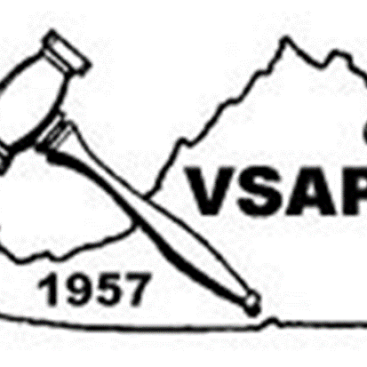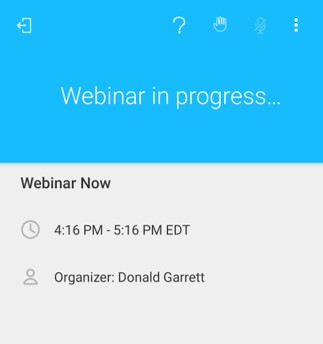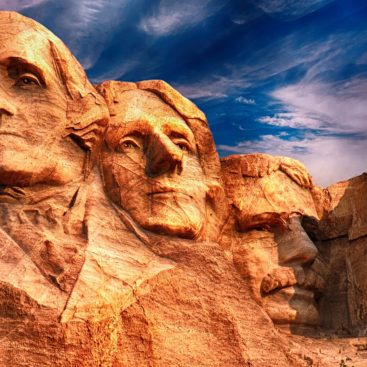Our Principal and Founder, Donald Garrett has approximately a decade of experience as an award-winning government analyst. He launched his federal career with a Bureau of the US Department of Treasury. There, an office was responsible for creating a policy tracking report twice a week. However, because of the aging IT infrastructure, an analyst had to manually extract data from an information system and, by hand, filter and sort the data into various spreadsheets. This process was complex and required approximately 8 to 10 man-hours per week to generate this recurring report.
Our Principal analyzed the reporting process and identified the key areas for automation. He developed a custom solution using Excel VBA, a programming language, that would take the data from the information system and consolidate and format it into the various reports with the click of a button. He also built in features that allowed the agency to easily filter and manipulate the data as needed, while ensuring the integrity of the underlying data was maintained.
Excel VBA solution he developed was a huge success, allowing the client to reduce the time required to complete the report from ten hours a week to mere minutes. This not only saved the employee valuable time but also increased the accuracy of the report by reducing the likelihood of human error. The client was extremely satisfied with the solution and praised Mr. Garrett’s ability to deliver a cost-effective and timely solution that met their unique needs. This allowed the agency to expend these man-hours elsewhere, focusing on other important priorities.